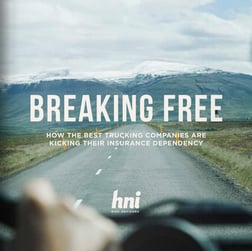As of April 1, 2018, violations of the ELD mandate now come with a cost. There are a lot of nuances to this regulation, so we put together this very lengthy guide as a checklist to verify that your operation is compliant.
Approved Devices
Is the ELD listed on the Federal Motor Carrier Safety Administration's registered ELDs list?
The full list is accessible through the Agency's Web site, www.fmcsa.dot.gov/devices.
As a motor carrier, how can I be sure an electronic logging device (ELD) is compliant?
You should only purchase an ELD that is self-certified by the manufacturer to be compliant and that is registered and listed on the FMCSA website. The list of registered ELDs can be found at https://3pdp.fmcsa.dot.gov/ELD/ELDList.aspx. Motor carriers should also familiarize themselves with the ELD checklist and the ELD rule, located at https://www.fmcsa.dot.gov/hours-service/elds/drivers-and-carriers.
Portable ELDs
If ELD is portable, is the mounting in a fixed position and visible to the driver when the driver is seated in the normal driving position?
An ELD can be on a smartphone or other wireless device if the device meets the ELD rule’s technical specifications.
In-vehicle information
Do you have an an ELD information packet with the following items onboard the CMV?
- A user's manual describing how to operate the ELD.
- An instruction sheet describing the step-by-step ELD’s data transfer instructions to produce and transfer records to a safety official.
- An instruction sheet describing ELD malfunction reporting requirements and recordkeeping procedures during ELD malfunctions.
- A minimum of 8 days’ supply of blank driver's records of duty status graph-grids.
The user manual, instruction sheet, and malfunction instruction sheet can be in electronic form.
Account Types
Is an indicator designating whether an ELD account is an driver account or support personnel (non-driver) account. This enables safety officials to verify account type specific requirements. Is the account configured as required below?
- Driver's first and last name, as reflected on the driver's license.
- A unique ELD username selected by the motor carrier; (No Social Security nor Operators License numbers can be used)
- The driver's valid driver's license number (validity checked); and
- Ensures that only one driver account can be created per individual. This is Mandatory for all driver accounts created on the ELD; optional for “non-driver”
- The State or jurisdiction that issued the driver's license.
A driver account must not have administrative rights to create new accounts on the ELD.
- The individual's first and last name, as reflected on a government issued identification.
- A unique ELD username selected by the motor carrier. Used to authenticate the corresponding individual during an ELD login process.
- The ELD must restrict availability of motor carrier entries outlined in Section 4 Appendix A of Part 395 only to authenticated “support personnel” account holders.
A support personnel account must not allow recording of ELD data for its account holder.
ELD Configuration
An ELD must allow a motor carrier to configure the availability of each of the three categories (Personal Use, Yard Move, and None-default) that the motor carrier chooses to authorize for each of its drivers. By default, none of these categories must be available to a new driver account without the motor carrier proactively configuring their availability.
Changes to the configuration setting must be recorded on the ELD and communicated to the applicable authenticated driver during the ELD login process.
If a motor carrier configures a driver account as exempt:
- The ELD must present the configured indication that is in effect for that driver during the ELD login and logout processes.
- The ELD must continue to record ELD driving time but suspend detection of missing data elements data, diagnostic events, and data transfer compliance monitoring when the driver is authenticated on the ELD.
ELD Function
Does the ELD power on and become fully functional within 1 minute of the vehicle's engine receiving power and remains powered for as long as the vehicle's engine stays powered?
If a driver does not log onto the ELD, as soon as the vehicle is in motion, the ELD must provide a visual or visual and audible warning reminding the driver to stop and log in to the ELD. It must record accumulated driving and on-duty, not-driving, time in accordance with the ELD defaults under the unidentified driver profile; and not allow entry of any information into the ELD other than a response to the login prompt.
Is the ELD integrally synchronized with the engine by an establish a link to the engine ECM when the CMV's engine is powered and receive automatically the engine's power status, vehicle's motion status, miles driven value, and engine hours value through the serial or Control Area Network communication protocols supported by the vehicle's engine ECM ?
Is a physical connection between the ECM and ELD required in order to establish integral synchronization with the engine?
No. The ECM and ELD may be connected by serial or Control Area Network communication protocols. Hard wiring to the J1939 plug and Bluetooth connectivity are examples of methods of receiving the data from the ECM or vehicle data bus.
Does the ELD automatically record the below bullet points following at each change of duty status in §395.24(b), to include engine power up/shut down, change in special driving category, a change of duty status if none has occurred in the last 60 minutes while in motion?
Date & Time
Does the ELD obtain and record the date and time (synchronized to Coordinated Universal Time (UCT) information automatically without allowing any external input or interference from a motor carrier, driver, or any other person?
- An ELD must convert and track date and time captured in UTC standard to the time standard in effect at driver's home terminal, taking the daylight savings time changes into account by using the parameter “Time Zone Offset from UTC” as specified in section 7.41 of this appendix.
- The 24-hour period beginning time is specified by the motor carrier for that driver's home terminal.
- The data element “Time Zone Offset from UTC” must be included in the “Driver's Certification of Own Records” events.
CMV geographic location information
Does the ELD determine automatically, without allowing any external input or interference from a motor carrier, driver, or any other person, the position of the CMV in standard latitude/longitude coordinates as a “Geo-Location” with the accuracy and availability requirements below?
- Geo-location is the conversion of a position measurement in latitude/longitude coordinates into a description of the distance and direction to a recognizable nearby location name. Geo-location information is used on an ELD's display or printout.
- For each change in duty status, the ELD must convert position information which indicates approximate distance and direction to an identifiable location corresponding to the name of a nearby city, town, or village, with a State abbreviation. (derived from a database that contains all cities, towns, and villages with a population of 5,000 or greater and listed in ANSI INCITS 446-2008 (R2013)
- An ELD's viewable outputs (such as printouts or display) must feature geo-location information as place names in text format. (Examples: [2mi ESE IL Darien], [1mi SE TX Dallas], [11mi NNW IN West Lafayette].
- Accuracy (±1mile of absolute position during the course of a CMV's operation)
- ±0.5 mile of absolute position of the CMV when an ELD measures a valid latitude/longitude coordinate value.
- Position information must be standard signed latitude and longitude values expressed as decimal degrees to hundreds of a degree precision.
- During personal use the precision requirement is reduced to tenths of a degree.
- Measurement
- The ELD acquire a valid position measurement at least once every 5 miles of driving only during ELD events as specified in section 4.5.1 of the Part 395 appendix.
What is the level of accuracy for commercial motor vehicle (CMV) location information recorded by an electronic logging device (ELD)?
During on-duty driving periods, the location accuracy is approximately within a 1-mile radius. When a driver operates a CMV for personal use, the position reporting accuracy would be approximately within a 10-mile radius
Will GPS-derived data for mileage be allowed as a substitute for data that cannot be readily obtained from a vehicle electronic control module (ECM)?
No, the ELD must be able to monitor engine operation to automatically capture required data. A GPS is not integrally synchronized with a vehicle’s engine, and cannot be a substitute for required ECM data to comply with the ELD rule.
Driver's Entry of Location Information
An ELD must allow manual entry of a CMV's location by the driver in text format in support of the driver edit requirements it must be available as an option to a driver only when prompted by the ELD. It provides ability for a driver to enter location information related to entry of missing records; provides ability to accommodate temporary positioning service interruptions or outage without setting positioning malfunctions.
- When the ELD had failed to acquire a valid position measurement within the most recent elapsed 5 miles of driving, but the ELD has not yet set a positioning compliance malfunction, the driver's manual location entry is allowed. If the ELD event is due to a change in duty status for the driver, the ELD must prompt the driver to enter location manually.
- A manual location entry must show “M” in the latitude/longitude coordinates fields in ELD records.
Engine Hours
This element refers to the time the CMV's engine is powered in decimal hours with 0.1 hr (6-minute) resolution; this parameter is the Total} Engine Hours, which refers to the aggregated time of a vehicle's engine's operation since its inception, and used in recording “engine power on” and “engine shut down” events, and for Elapsed Engine Hours, which refers to the elapsed time in the engine's operation in the given ignition power on cycle, and used in the recording of all other events.
- Provides ability to identify gaps in the operation of a CMV, when the vehicle's engine may be powered but the ELD may not; provides ability to cross check integrity of recorded data elements in events and prevent gaps in the recording of ELD.
Vehicle Miles
This data element is acquired from the engine ECM or a comparable source as allowed and refers to the distance traveled using the CMV in whole miles; which refers to the odometer reading and is used in recording “engine power on” and “engine shut down” events, and also for the accumulated miles in the given ignition power on cycle and is used in the recording of all other events.
- Does the ELD monitor and log both the vehicle miles and hours by the CMV during the ignition power on cycle and the total miles and hours over the course of CMV's operation?
- Provides the ability to track distance traveled while operating the CMV in each duty status. Total miles traveled within a 24-hour period is a required field in §395.8.
Driver or Authenticated User Identification Data
The ELD must allow a motor carrier to configure exempt use and must configured a driver's profile to claim exemption from ELD use. (Avoids issues with unidentified driver data diagnostics errors)
Exempt drivers can drive CMVs equipped with ELDs and still use their exception. A motor carrier may configure an ELD to show the exception for drivers exempt from using the ELD, or use the ELD annotation to record the status.
Can a motor carrier set up a driver account as an “exempt driver” and have another account for the same driver as a regular driver account?
No. The ELD rule prohibits multiple driver accounts for one driver. The motor carrier must proactively change the driver’s status to and from exempt and non-exempt.
If more than 30 minutes of driving in a 24-hour period show unidentified driver on the ELD, the ELD must detect and record an unidentified driving records event and the indicator must be turned on for all drivers logged in to that ELD for the current 24-hour period and the following 7 days.
An unidentified driving records data diagnostic event can be cleared by the ELD when driving time logged under the unidentified driver profile for the current 24-hour period and the previous 7 consecutive days drops to 15 minutes or less.
ELD without an authenticated driver logging in the system must automatically capture driving time and attribute such records to the “Unidentified Driver account,” until they are assigned to the true and correct owner
Monitoring Records Logged Under the Unidentified Driver Profile
When there are ELD records involving driving time logged on an ELD under the unidentified driver profile, the ELD must prompt the driver(s) logging in with a warning indicating the existence of new unassigned driving time.
- The ELD must provide the ability for the driver to review and either accepts the assignment of the unidentified driver records or indicate that these records are not attributable to the driver.
Driver's Assumption of Unidentified Driver Logs
When a driver reviews and assumes ELD record(s) logged under the unidentified driver profile, the ELD must:
- Identify the ELD record(s) logged under the unidentified driver profile that will be reassigned to the driver and acquire driver input to populate missing elements of the log originally recorded under the unidentified driver profile, and construct the new event record(s) for the driver.
What must a driver do with unassigned driving time when he or she logs into the electronic logging device (ELD)?
A driver must review any unassigned driving time when he or she logs into the ELD. If the unassigned records do not belong to the driver, the driver must indicate that in the ELD record. If driving time logged under this unassigned account belongs to the driver, the driver must add that driving time to his or her own record.
What must a motor carrier do with unassigned driving records from an electronic logging device (ELD)?
A motor carrier must either explain why the time is unassigned or assign the time to the appropriate driver. The motor carrier must retain unidentified driving records for at least six months as a part of its hours of service (HOS) ELD records and make them available to authorized safety officials.
Vehicle Identification Data
- The vehicle identification number (VIN) for the power unit must be automatically obtained from the engine ECM and recorded if it is available on the vehicle via the vehicle databus.
- Mandatory for all ELDs linked to the engine ECM and when VIN is available from the engine ECM over the vehicle databus; otherwise optional. If optionally populated and source is not the engine ECM, precede VIN with the character “-” in records.
- An ELD must prompt the driver to input information into the ELD only when the CMV is stationary and driver's duty status is not on-duty driving, except for Automatic Setting of Duty Status to On-Duty Not Driving. (5min no driving)
- The ELD must only allow the driver who is operating the CMV to change the driver's duty status to another duty status if in driving status.
- An ELD must provide a means for a driver to manually enter information pertaining to the driver's ELD records. If the motor carrier populates these fields automatically, the ELD must provide means for the driver to review such information and make corrections as necessary.
- CMV power unit number - Unique CMV identifier that the carrier uses in its normal course of business and includes on dispatch documents, or the license number and the licensing State of the power unit. Examples: [123], [00123], [BLUEKW123], [TX12345].
- Trailer number(s) - as specified above and must be updated each time hauled trailers change
- Shipping document number 39 – The shipping document number the motor carrier uses in their system and dispatch documents. Links ELD data to the shipping records Mandatory if a shipping number is used on motor carrier's system.
Driver's Annotation of Record
This is a textual note that must be allowed which is related to a record, update, or edit capturing the comment or annotation a driver or authorized support personnel may input to the ELD. This provides ability for a driver to offer explanations to records, selections, edits, or entries.
- Optional in general; Mandatory if prompted by ELD. (Ex. Personal Conveyance - Driving to Restaurant in bobtail mode, forgot to switch to SB)
- The ELD must require annotations to be 4 characters or longer, including embedded spaces if driver annotation is required and driver is prompted by the ELD.
- If a driver edits or annotates an ELD record or enters missing information, the act must not overwrite the original record.
- Driver edits must be accompanied by an annotation. The ELD must prompt the driver to annotate edits.
Can a driver annotate the electronic logging device (ELD) record?
Yes. A driver can use annotations to indicate the beginning and end of a period of authorized personal commercial vehicle use, or yard moves, as well as other special driving categories, such as adverse driving conditions (49 CFR 395.1(b)) or oilfield operations (49 CFR 395.1(d)).
How can a driver record their on-duty not driving status, such as working in a warehouse, on an ELD, prior to operating a commercial motor vehicle equipped with an ELD?
All of the driver’s hours of service must be accounted for when subject to the HOS rules. Prior to operating a commercial motor vehicle equipped with an ELD, the driver can manually add any on-duty not driving time accrued prior to.
Are drivers allowed to edit their records of duty status (RODS) using the electronic logging device (ELD) back office support systems once they leave the commercial motor vehicle (CMV)?
Yes. Drivers may edit their RODS using ELD back office support systems. While these edits or corrections are allowed to ensure an accurate record of the driver’s duty status, the electronic record must retain what was originally recorded, as well as the date, time, and identity of the individual entering the corrections or edits.
Driver Edit Limitations
An ELD must not allow automatically recorded driving time to be shortened or the ELD username associated with an ELD record to be edited or reassigned, except under the following circumstances:
- ELD events recorded under the “Unidentified Driver” profile may be edited and assigned to the driver associated with the record; and
- In the case of team drivers, the driver account associated with the driving time records may be edited and reassigned between the team drivers if there was a mistake resulting in a mismatch between the actual driver and the driver recorded by the ELD and if both team drivers were respectively indicated in each other's records as a co-driver. The ELD must require each co-driver to confirm the change for the corrective action to take effect.
- An ELD must retain the original records even when allowed edits and entries are made over a driver's ELD records.4.4.4.2
Motor Carrier's Post-Review Electronic Edit Requests
- An ELD may allow the carrier to screen, review, and request corrective edits to the driver's certified and submitted records through the ELD system electronically. If through the ELD it must support functions for the driver to see and review the requested edits.
- Edits requested by anyone or any system other than the driver must require the driver's electronic confirmation or rejection.
Driver's Actions Over Motor Carrier Edit Suggestions
If edits are requested by the motor carrier, the ELD must allow the driver to review the requested edits and indicate on the ELD whether the driver confirms or rejects the requested edit(s).
- If the driver approves the motor carrier's edit suggestion the ELD must set the event record status of the ELD record(s) identified (inactive-changed).
- If the driver disapproves the motor carrier's edit(s) suggestion, the ELD must set the “event record status” of the ELD record(s) to (inactive-change rejected).
Can a user edit or change driving time that has been recorded by an electronic logging device (ELD) to non-driving time?
No. An ELD automatically records all of the time that a CMV is in motion as driving time that cannot be edited or changed to non-driving time.
Who is responsible for the integrity of records of duty status in regards to the editing and certification rights of drivers and motor carriers?
Although the ELD reflects the driver’s RODS, the driver and carrier share responsibility for the integrity of the records. The driver certification is intended, in part, to protect drivers from unilateral changes. However, if the driver is unavailable or unwilling to recertify the record, the carrier’s proposed edit and annotation would remain part of the record.
Are the original electronic logging device (ELD) records retained after edits are made, and accessible to drivers?
Yes. The original ELD records are retained even when allowed edits and annotations are made. If the driver cannot independently access the records from the ELD, the motor carrier must provide access on request. However, the right to access is limited to a six-month period, consistent with the period during which a motor carrier must retain drivers’ records of duty status (RODS).
What procedure should be followed if multiple, incompatible electronic logging devices (ELDs) are used to record a driver’s record of duty status (RODS)?
The motor carrier and the driver are responsible for ensuring that all of the RODS information required by the HOS rules is available for review by authorized safety officials at the roadside. If the driver uses multiple ELDs that are not compatible (e.g., the data file from one system cannot be uploaded into the other system), the driver must either manually enter the missing duty status information or provide a printout from the other system(s) so that an accurate accounting of the duty status for the current and previous seven days is available for the authorized safety official.
What procedure should be followed if an electronic logging device (ELD) is replaced or reset?
For a reset or replaced ELD, the ELD rule requires data or documents showing the driver’s records of duty status (RODS) history in the vehicle. This data would include the driver’s past seven days of RODS, either loaded into the “new” ELD or in paper format to be provided at roadside.
When a motor carrier discovers a driver in a team driving operation failed to log in and his or her activities were assigned to the co-driver, can the motor carrier reassign the generated data?
For team drivers, the driver account associated with the driving time records may be edited and reassigned between the team drivers, if there was a mistake resulting in a mismatch between the actual driver and the driver recorded by the ELD, and if both team drivers were indicated in one another’s records as a co-driver. Each co-driver must confirm the change for the corrective action to take effect.
Driver Certification
At each instance when a driver certifies or re-certifies that the driver's records for a given 24-hour period are true and correct, the ELD must record the event. The ELD must associate the record with the driver, the vehicle, the motor carrier, and the shipping document number and must include the following data elements:
- Event Sequence ID Number -identifier assigned to each required ELD event
- Event Type - type of the event record
- Event Code - further specifies nature of the change indicated in “Event Type”; this parameter indicates the new status after the change.
- Time Zone Offset from UTC
- Event Date & and Date of the certified record.
- Event Time
Automatic Setting of Duty Status to - Driving
Is the ELD's set speed threshold for determination of the in-motion state, configured not to be greater than 5 miles per hour?
An ELD must automatically record driving time when the vehicle is in motion by setting duty status to driving for the driver unless, before the vehicle is in motion, the driver:
- Sets the duty status to off-duty and indicates personal use of CMV, in which case duty status must remain off-duty until driver's indication of the driving condition ends; or
- Sets the duty status to on-duty not driving and indicates yard moves, in which case duty status must remain on-duty not driving until driver's indication of the driving condition ends.
The vehicle must maintain zero (0) miles per hour speed to be considered stationary/stopped for purposes of information entry into an ELD.
An ELD must allow an authenticated co-driver who is not driving, but who has logged into the ELD prior to the vehicle being in motion, to make entries over his or her own records when the vehicle is in motion. The ELD must not allow co-drivers to switch driving roles when the vehicle is in motion.
Automatic Setting of Duty Status to - On-Duty Not Driving
When the duty status is set to driving, and the CMV has not been in-motion for 5 consecutive minutes, the ELD must prompt the driver to confirm continued driving status or enter the proper duty status. If the driver does not respond to the ELD prompt within 1-minute after receiving the prompt, the ELD must automatically switch the duty status to on-duty not driving. The time thresholds for purposes of this section must not be configurable.
Other Automatic Duty-Status Setting Actions Prohibited
An ELD must not feature any other automatic records of duty setting mechanism other than the two mentioned above.
Can an electronic logging device (ELD) record be set to record minimum duty status durations, such as 15 minutes?
No. The ELD will capture all entered duty statuses, and there is no minimum amount of time that these statuses must or should be engaged. While longstanding industry and enforcement practices may have relied upon minimum intervals of 15 minutes in handwritten records of duty status (RODS), an ELD provides a more accurate accounting of drivers’ time. This should not be construed to indicate that the activities electronically recorded as less than 15 minutes are suspect, only that the time actually required to complete the task may be less that what had been traditionally noted in the paper RODS
Can an ELD use geofencing to automatically change a driver’s duty status to Yard Move?
No. While this was permitted for AOBRDs, this is not permitted under the ELD rule. The device can use geofencing to prompt the driver to change their duty status, but it cannot change the duty status automatically.
Tracking Non-Authenticated operation
The ELD must associate the non-authenticated operation of a commercial motor vehicle with a single account labeled “Unidentified Driver” as soon as the vehicle is in motion, if no driver has logged into the ELD.
Special Driving Categories
An ELD must provide the means for a driver to indicate the beginning and end of a period when the driver may use the CMV for authorized personal use or for performing yard moves. The ELD must acquire this status in a standard format from the category list in Table 2 of this appendix. This list must be supported independent of the duty status categories described in section 4.3.2.2.1 of this appendix.
- The ELD must allow a driver to select only categories that a motor carrier enables by configuration for that driver, as described in section 4.3.3.1.1 of this appendix.
- An ELD must only allow one category to be selected at any given time and use the latest selection by the driver.
- The ELD must prompt the driver to enter an annotation upon selection of personal use or yard move and record the driver's entry.
- A driver's indication of special driving situation must reset to none if the ELD or CMV's engine goes through a power off cycle (ELD or CMV's engine turns off and then on) except if the driver has indicated authorized personal use of CMV. If the driver has indicated authorized personal use of the CMV, the ELD must require confirmation of continuation of the authorized personal use of CMV condition by the driver. If not confirmed by the driver and the vehicle is in motion, the ELD must default to none.
If the motor carrier configured the driver user account to authorize a special driving category, then the graph-grid will overlay periods using a different style line (such as dashed, dotted line, or shading) in accordance with section 4.8.1.3(c)(1) of the ELD Functional Specifications. The appropriate abbreviation must also be indicated on the graph-grid.
If the motor carrier does not configure the driver user account to authorize special driving categories, then the driver must annotate the beginning and end of the applicable special driving category.
Driver's Certification of Records
An ELD must include a function whereby a driver can certify the driver's records at the end of a 24-hour period.
- This function must display a statement that reads “I hereby certify that my data entries and my record of duty status for this 24-hour period are true and correct.”
- It must prompt the driver to select “Agree” or “Not ready.” It must record the driver's affirmative selection of “Agree” as an event.
- An ELD must only allow the authenticated driver to certify records associated with that driver.
- If any edits are necessary after the driver certifies the records for a given 24-hour period, the ELD must require and prompt the driver to re-certify the updated records.
- If there are any past records on the ELD (excluding the current 24-hour period) that require certification or re-certification by the driver, the ELD must indicate the required driver action on the ELD's display and prompt the driver to take the necessary action during the login and logout processes.
When should a driver certify his or her record of duty status (RODS) on the electronic logging device (ELD) to avoid malfunction codes?
FMCSA recommends that drivers first certify their RODS before logging off the ELDs and then shutting down their CMVs’ engines. If drivers don’t follow this recommendation, malfunction codes may occur, such as indicating unaccounted odometer changes and suspicious driving activity.
ELD Malfunction Indicator
ELD malfunctions affect the integrity of the device and its compliance; therefore, active malfunctions must be indicated to all drivers who may use that ELD. An ELD must provide a recognizable visual indicator, and may provide an audible signal, to the operator as to its malfunction status.
The visual signal must be visible to the driver when the driver is seated in the normal driving position and must be clearly illuminated when there is an active malfunction on the ELD. It must continuously communicate to the driver when the ELD is powered.
ELD Data Diagnostic Status Indicator
This is an indicator identifying whether the used ELD unit has an active data diagnostic event set for the authenticated driver at the time of event recording. It documents the snapshot of ELD's data diagnostic status at the time of an event recording.
The ELD must only indicate the active data diagnostics status applicable to the driver logged into the ELD. An ELD must provide a recognizable visual indicator, and may provide an audible signal, to the driver as to its data diagnostics status.
An ELD must display a single visual data diagnostics indicator, separate from the visual malfunction indicator described above, to communicate visually the existence of active data diagnostics events for the applicable driver. It also must be visible to the driver when the driver is seated in the normal driving position.
Driver's ELD Volume Control
If the ELD outputs an audible signal and a driver selects the sleeper-berth status, and no co-driver has logged into the ELD as on-duty driving the ELD must either allow the driver to mute or turn off the ELD's audible output, or automatically mute or turn off the ELD's audible output. This also applies if ELD is in combination with another device or other hardware or software technology that is not separate from the ELD.
Printout or Display
The ELD must be able to either print or display.
- The printout and display must show a graph-grid consistent with §395.8(g) showing each change of duty status. The graph-grid must overlay periods of driver's indications of authorized personal use of CMV and yard moves using a different style line (such as dashed or dotted line) or shading. The appropriate abbreviation must also be indicated on the graph-grid.
- Print paper must be able to accommodate the graph grid specifications as listed in “Information To Be Shown on the Printout and Display at Roadside” below:
- On the printout, the graph-grid for each day's RODS must be at least 6 inches by 1.5 inches in size.
Display Requirements
This only applies if an ELD does not produce a printout for use at a roadside inspection
- Must be designed so that its display may be reasonably viewed by a safety official without entering the vehicle. (The display may be untethered from its mount or connected in a manner that would allow it to be passed outside of the vehicle for a reasonable distance.)
Information To Be Shown on the Printout and Display at Roadside
The printout and display must show reports for the inspected driver's profile and the unidentified driver profile separately. If there are no unidentified driver records existing on the ELD for the current 24-hour period and for any of the previous 7 consecutive days, an ELD does not need to print or display unidentified driver records for the authorized safety official. Otherwise, both reports must be printed or displayed and provided to the authorized safety official.
- The printout and display must show the following information for the current 24-hour period and each of the previous 7 consecutive days:
- Date: 24-hour Starting Time, Time Zone Offset from UTC
- Carrier: Carrier's USDOT number, Carrier Name
- Driver Name: Last Name, First Name
- Driver ID: ELD username
- Driver License Issuing State
- Driver License Number
- Co-Driver: Last Name, First Name
- Co-Driver ID: ELD username
- Current Odometer: Current Total Vehicle Miles
- Current Engine Hours: Current Total Engine Hours
- ELD ID: ELD Registration ID
- ELD Provider:
- Truck Tractor ID: Power Unit Number
- Truck Tractor VIN:
- Shipping ID: Shipping Document Number
- Current Location: Current Geo-location
- Unidentified Driving Records: Current Data Diagnostic Event Indicator Status for “Unidentified driving records data diagnostic” event
- Exempt Driver Status: Exempt Driver Configuration
- ELD Malfunction Indicators: Status and Malfunction Description
- Driver's Data Diagnostic Status: Status and Diagnostic Description
- Date: Of Printout or Display
- Change of Duty Status, Intervening Interval Records and Change in Driver's Indication of Special Driving Conditions:
- Event Record Status, Record Origin, Type, Date, Time, Accumulated Vehicle Miles, Elapsed Engine Hours, Geo-Location#, Comment/Annotation
- Event Sequence ID Number, Record Status, Record Origin, Type, Code, Date, Time, Accumulated Vehicle Miles, Elapsed Engine Hours, Geo-Location#, Comment/Annotation
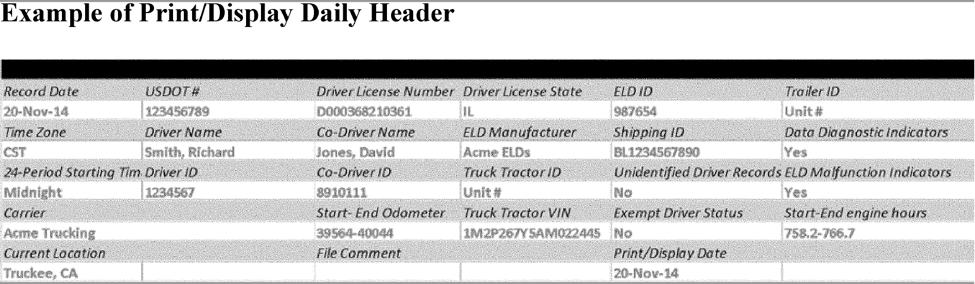
- 24 Hours – Print & Display Graph Grid
- Total hours - in working day so far
- Off duty - Total Hours logged in Off-duty status
- Sleeper Berth - Total Hours logged in Sleeper berth status
- Driving - Total Hours logged in Driving status
- On duty not driving - Total Hours logged in on-duty not driving status
- Miles Today - Vehicle Miles Driven Today
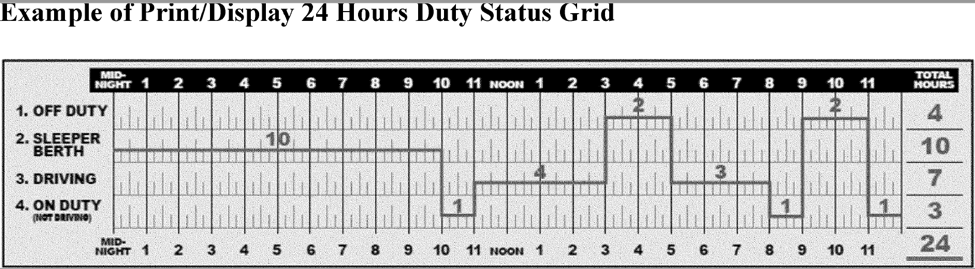
For Each Row of Driver's Record Certification Events:
- Time: Event Time
- Location: Geo-Location#
- Odometer: Total Vehicle Miles
- Engine Hours: Total Engine Hours
- Event: Date of the certified record
- Origin: Driver
- Comment: Event Comment/Annotation
For Each Row of Malfunctions and Data Diagnostic Event
- Time: Event Time
- Location: Geo-Location#
- Odometer: Total Vehicle Miles
- Engine Hours: Total Engine Hours
- Event: Event Type
- Origin: Event Record Origin
- Comment: Event Comment/Annotation
For Each Row of ELD Login/Logout Events
- Time: Event Time
- Location: Geo-Location#
- Odometer: Total Vehicle Miles
- Engine Hours: Total Engine Hours
- Event: Event Type
- Origin: ELD username
- Comment: Event Comment/Annotation
For Each Row of CMV Engine Power up/Shut Down Events
- Time: Time (24 hours)
- Location: Geo-Location#
- Odometer: Total Vehicle Miles
- Engine Hours: Total Engine Hours
- Event: Event Type
- Origin: Auto
- Comment/Annotation
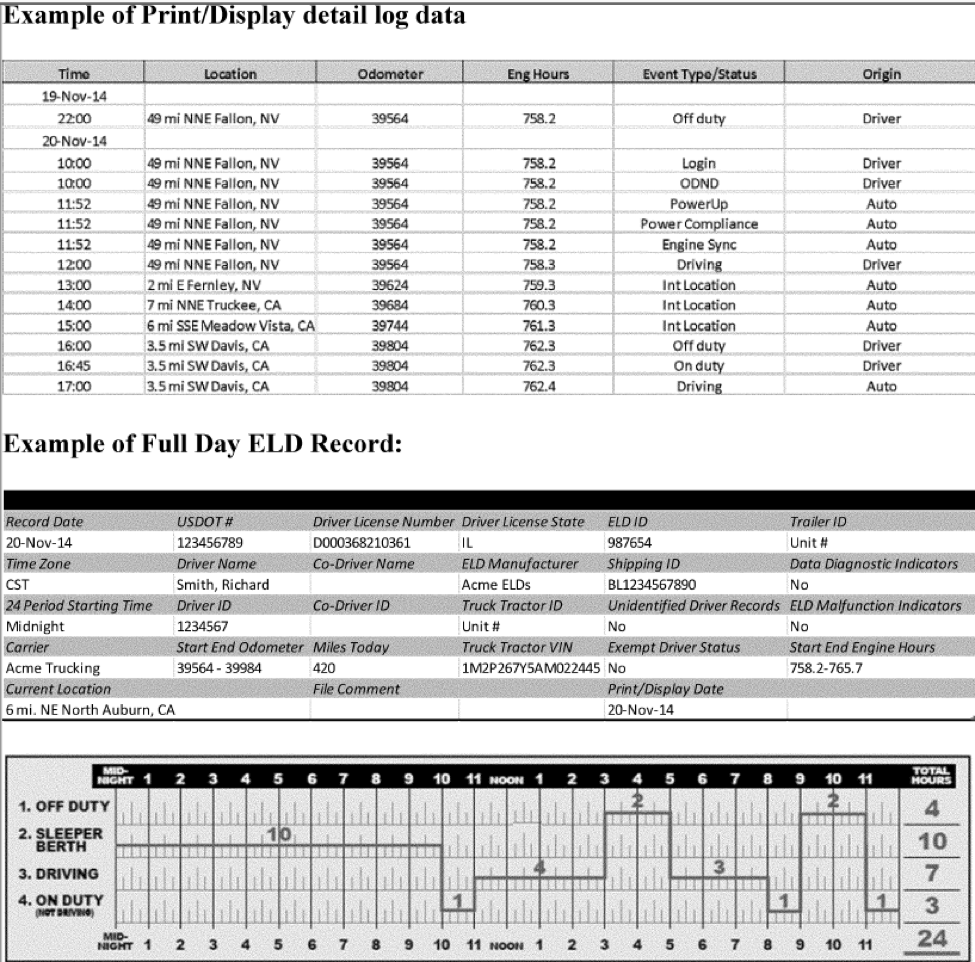
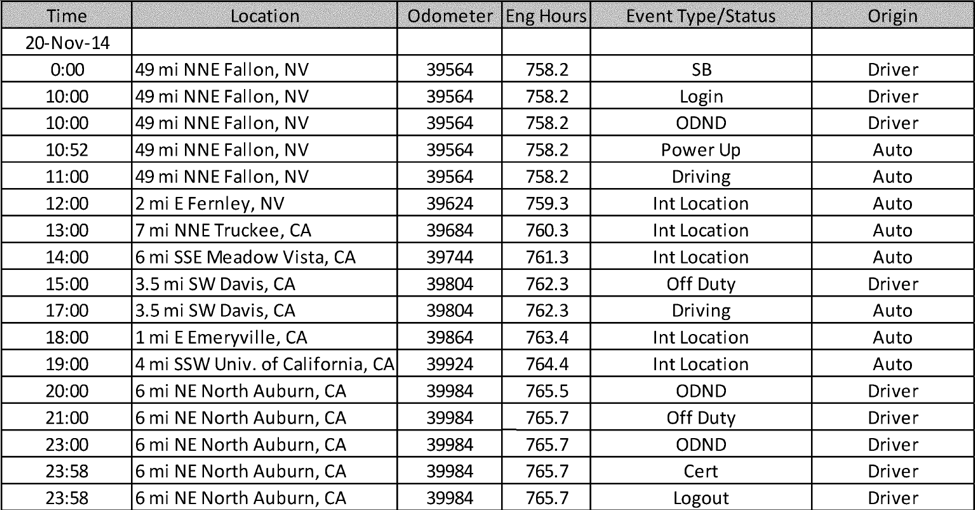
What is the difference between “paper records of duty status (RODS)” and printouts of RODS from electronic logging devices (ELDs)?
“Paper RODS” means RODS that are not kept on an ELD or automatic onboard recording device (AOBRD), but that are either recorded manually (in accordance with 49 CFR 395.8(f)) or on a computer not synchronized with the vehicle or that is otherwise not qualified to be an ELD or AOBRD.
Printouts of RODS from ELDs are the reports that ELDs must be able to generate upon request from an authorized safety official the detail as shown above. (4.8.1 of the ELD rule).
File Output
Does the ELD generates a standard data file output and allows the transfer to an authorized safety official upon request?
Driver's Entry of an Output File Comment
An ELD must accommodate the entry of an output file comment up to 60 characters long. If an authorized safety official provides a key phrase or code during an inspection to be included in the output file comment, which may be used to link the requested data to an inspection, inquiry, or other enforcement action; if provided to the driver by an authorized safety official, it must be entered into the ELD and included in the exchanged dataset as specified. It must be entered and embedded in the electronic ELD records in the exchanged dataset as specified in section 4.8.2.1.1 of this appendix. The default value for the output file comment must be blank. This output file comment must be used only for the creation of the related data files for the intended time, place, and ELD user.
If more than one ELD unit is used to record a driver's records within a motor carrier's operation, the ELD in the vehicle the driver is operating most recently must be able to produce a complete ELD report for that driver, on demand, for the current 24-hour period and the previous 7 consecutive days.
Data Transfer During Roadside Safety Inspections
On demand during a roadside safety inspection, an ELD must produce records for the current 24-hour period and the previous 7 consecutive days in electronic format, in the standard data format.
Driver's (Single-Step) Data Transfer Initiation Input
- An ELD must provide a standardized single-step driver interface for compilation of driver's ELD records and initiation of the data transfer to authorized safety officials when requested during a roadside inspection.
- The ELD must input the data transfer request from the driver, require confirmation, present and request selection of the supported data transfer options by the ELD, and prompt for entry of the output file comment as specified in section 4.3.2.5 of this appendix. Upon confirmation, the ELD must generate the compliant output file and perform the data transfer.
- The supported single-step data transfer initiation mechanism (such as a switch or an icon on a touch-screen display) must be clearly marked and visible to the driver when the vehicle is stopped.
When a driver uses the single-step driver interface, as indicated above, to initiate the ELD to compile and transfer the driver's ELD records to authorized safety officials, the ELD must transfer the generated ELD data output to the computing environment used by authorized safety officials.
To meet roadside electronic data transfer requirements, an ELD must provide an ELD record for the current 24-hour period and the previous 7 consecutive days on a display or on a printout and do at least one of two following:
Web Services as specified below (not necessarily wirelessly), 4.10.1.1
- Option 1—Telematics transfer methods. Transfer the electronic data using both:
- Wireless Web services, and Email, or
- Option 2—Local transfer methods. Transfer the electronic data using both:
- USB2 (incorporated by reference, see §395.38), and Bluetooth
An authorized safety official will specify which certified transfer mechanism between the two that the official will use.
ELDs must transmit ELD records electronically in accordance with the ELD Output File Standard file format and must be capable of a one-way transfer of these records to authorized safety officials upon request as specified above. (Only way to verify is during an actual inspections and transfer)
To ensure that law enforcement is always able to receive the hours of service (HOS) data during a roadside inspection, a driver must be able to provide either the display or a printout when an authorized safety official requests a physical display of the information.
FMCSA will not retain any ELD data unless there is a violation.
Record Backup and Security
Does the carrier maintain a back-up copy of the ELD records on a device separate from that on which the original data are stored for 6 months?
A motor carrier must retain ELD record of duty status (RODS) data and back-up data for six months. The back-up copy of ELD records must be maintained on a device separate from that where original data are stored. Additionally, a motor carrier must retain a driver’s ELD records in a manner that protects driver privacy.
Motor Carrier Requirements for Repair, Replacement, or Service
If a motor carrier receives or discovers information concerning the malfunction of an ELD, the motor carrier must take actions to correct the malfunction of the ELD within 8 days of discovery of the condition or a driver's notification to the motor carrier, whichever occurs first.
Multiple Motor Carrier Employers
If a driver is employed by multiple motor carriers that are using ELDs, the driver can present their record of duty status for the previous 7 days during a roadside inspection by the following methods;
- The driver can either,
- (1) print out their hours-of-service from the other motor carrier,
- (2) if operating with compatible devices the ELD data can be transferred between the motor carriers with the driver’s approval, or
- (3) manually add the hours of service while operating for that motor carrier into the current ELD using the editing and annotation functions of the ELD.
New Motor Carrier Employment
A driver who is starting to work for a new motor carrier may present their prior 7 days’ records of duty status to the new carrier by obtaining from the driver a signed statement giving the total time on duty during the immediately preceding 7 days and the time at which the driver was last relieved from duty prior to beginning work for the motor carriers.” In the alternative, the driver may present copies of the prior 7 days’ records of duty status or a print-out of the prior 7 days from the prior carrier’s ELD system.
Operations in Canada
The ELD provider may tailor the device to its customers’ needs/operations to assist them in accurately monitoring drivers’ hours of service compliance in accordance with the hours of service standards of the country operated in, such as cross-border operations.
What procedure should be followed if multiple, compatible electronic logging devices (ELDs) are used to record a driver’s record of duty status (RODS) within a motor carrier’s operation?
If multiple, compatible ELDs are used to record a driver’s RODS within a motor carrier’s operation, the ELD in the vehicle the driver is operating must be able to produce a complete ELD report for that driver, on demand, for the current 24-hour period and the previous 7 consecutive days.
Can an electronic logging device (ELD) have a feature to warn drivers about approaching hours of service (HOS) limits?
Yes. FMCSA allows, but does not require, warning or notification to drivers when they are nearing their HOS limits
May an ELD device be used to track mileage for tax reporting purposes?
The device manufacturer may offer that service as part of a fleet management package but mileage tracking for tax reporting purposes is not part of the ELD data established in Part 395.
Learn the secrets used by the best trucking companies to break-free from insurance dependency.
.png?width=69&height=53&name=Acrisure%20Logo%20(White%20Horizontal).png)